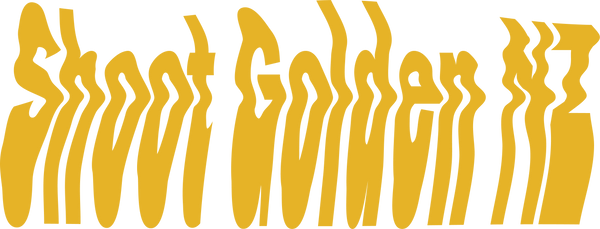Shoot Golden NZ
Sony DCR-TRV330E Handycam Kit
Sony DCR-TRV330E Handycam Kit
Couldn't load pickup availability
The Sony DCR-TRV330E is an easy to use Digital 8 Camcorder. Achieve that low-fi aesthetic with the powerful zoom lens. Digital 8 utilises the digital video format, it records your media onto Hi-8 tapes, and can play your old Hi-8 and 8mm movies. The Camcorder features Sony's Night Shot system, and provides an assortment of special effects and faders. This kit comes with everything you need to begin recording and charging your equipment for long term use.
Media Type/Recording Format: Hi-8 Tape/Cassette
Condition
Cosmetic condition 4.5/5
Features and Benefits
Create a nostalgia vintage look with this easy to use Camcorder. A economical alternative to analogue photography.
Main Features: Taking movies or still images, and playing them back
Specifications
- System - Video Recording System
- Audio Recording System
- Recommended Cassette - Hi-8/Digital8 Video Cassette
- Viewfinder - Electrical Viewfinder
- Lens - Combined Power Power Zoom Lens 25x (Optical), 700x (Digital)
- Focal Length 2.4 - 60 mm
- Aperture - f/1.6 - 2.7
- Filter Diameter - 37mm
- Colour Temperature - Auto
Recording - Basics
- Back Light
- Night Shot/Super Night Shot
- Self-timer recording
- Playback
- Screen - Adjustable LCD
Advanced Recording Operations
- Program AE Function
- Auto Exposure
- Manual Exposure
- Manual Focus
- Date & Time Setting
- Flash Mode
- Wide Mode
- Fader Function
- Special Effects - Picture Effect: Neg Art, Sepia, B&W, Solarize, Slim, Stretch, Pastel & Mosaic
- Superimposing a title & create your own title
Special Effects
- Still
- Flash (Flash Motion)
- Lumi (Luminance Key)
- Trial
- Slow Shutter
- Old Movie
Fade Options
- Fade to Black
- Mosaic
- Overlap
- Wipe
- Monotone
- Bounce
- Random Dot
Program AE Function
- Spotlight
- Self-Portrait
- Sports Lesson
- Beach & Ski
- Sunset & Moon
- Landscape
- Low Lux
- Memory Stick Capable
- Dimensions: 85 x 102 x 205.5 mm
- Weight: 861 gm
- Released in 2006
Kit Comes With:
- Hi-8 Tape
- Shoulder Strap
- Handheld Camera Strap
- Lens Cap
- AC Power Adapter (Charging Cable)
- Battery Pack
Charging the Battery Pack
- Be sure to charge the battery pack prior to shooting
Effective Usage of Battery Pack
- Effective pack performance decreases in low temperature surroundings.
- We recommend the following to use the battery pack - put the battery pack in a pocket to warm it up, insert it into your Camcorder immediately before starting it up
- Turn the POWER switch OFF (CHG) when not taking shots or playing back on your Camcorder. The battery pack is also consumed when your Camcorder is in the standby mode or when playback is paused.
- Do not expose the battery pack to water
Battery Life
- The battery life is limited. Battery capacity drops little by little as you use it more, as time passes.
This Digital Video Camera has been mechanically tested and cleaned by our team, it is in perfect working order, to ensure you're equipped and ready to go out and capture memories.